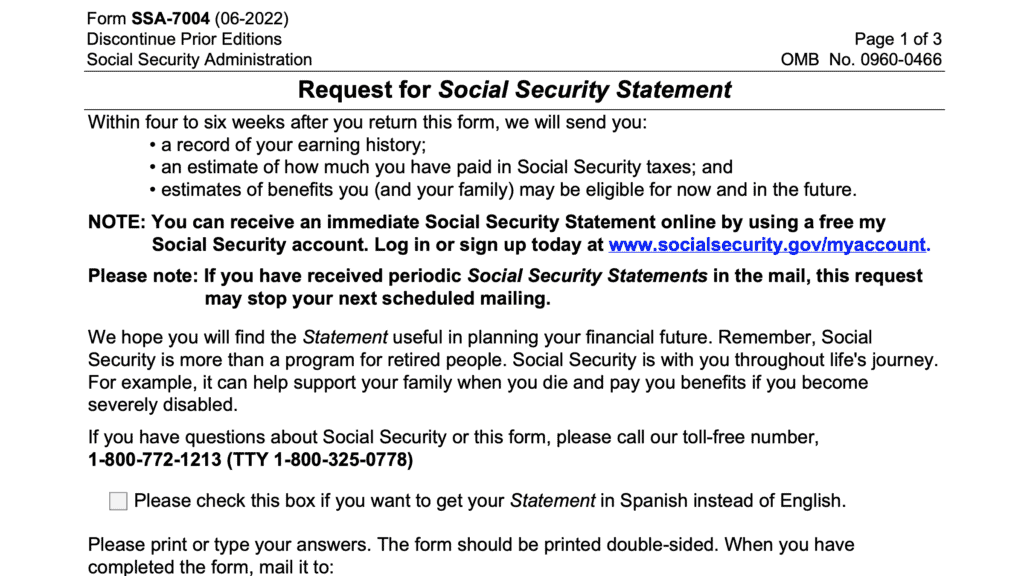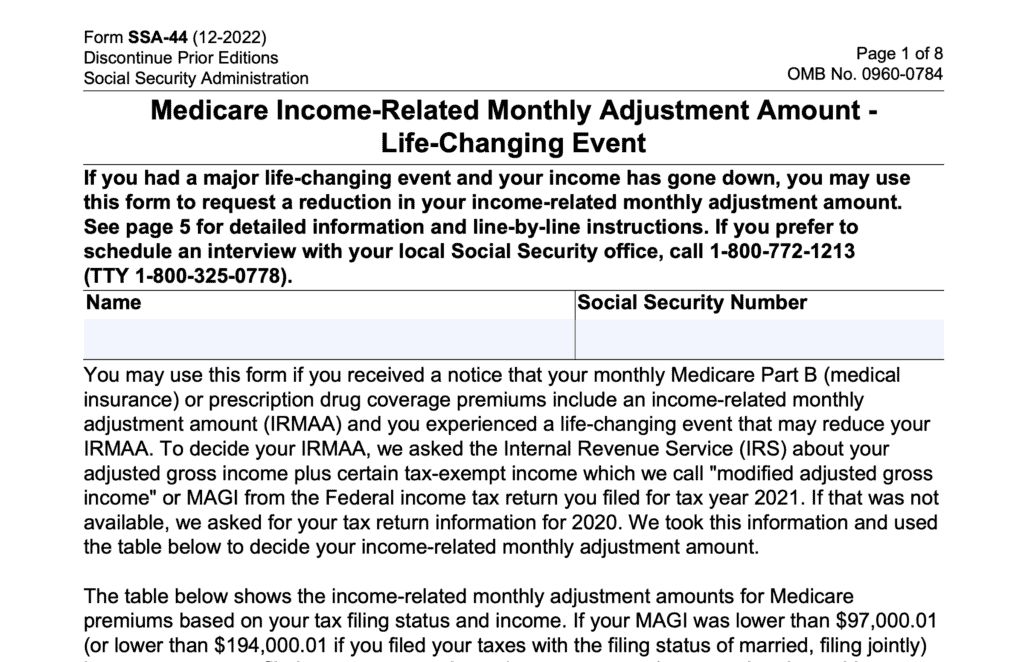Form SSA-2-BK: Claiming Social Security Spousal Benefits
If you’re looking to claim Social Security benefits based upon your spouse’s earning’s history, then you’ll have to complete Form SSA-2-BK, Application for Wife’s or Husband’s Insurance Benefits.
In this article, we’ll cover the important points you should know about filing for your Social Security retirement benefit based on your spouse’s earnings, to include:
- Step by step guidance on how to complete your application
- How to file for retirement benefits
- Frequently asked questions about the SSA form and retirement benefits
Let’s start by going through this form.
How do I complete Form SSA-2-BK?
Let’s walk through this Social Security form, step by step.
Before going to Item 1, we should note the box marked ‘Supplement.’ Check this box if you’ve already filed an application for Social Security based on your own earnings records, on Form SSA-1.
If this is the case, then only answer the questions marked with a circle. All other applicants should complete the entire application.
Item 1: Worker information
In Item 1a, print the full name of the wage earner whose earnings history your application is based on.
This can be a current spouse or a former spouse. However, if you’re filing for benefits based upon a deceased spouse’s earnings history, you may need to file Form SSA-10, Application For Widow’s or Widower’s Insurance Benefits, instead.
In Item 1b, enter the Social Security number for the person named in Item 1a.
Item 2: Claimant information
In Item 2a, enter your full name, as the claimant, followed by your SSN in Item 2b.
Item 3: Preferred language
If English is your preferred language, you may skip Item 3. For Spanish speakers, the Social Security Administration offers a Spanish version of Form SSA-2-BK on the SSA website.
If your preferred language is neither English nor Spanish, enter your spoken and written language preference in Line 3.
Item 4
In Item 4a, enter your date of birth, in MM/DD/YYYY format. For example, 01/01/1970.
For Item 4b, enter the city and state, or the foreign country where you were born.
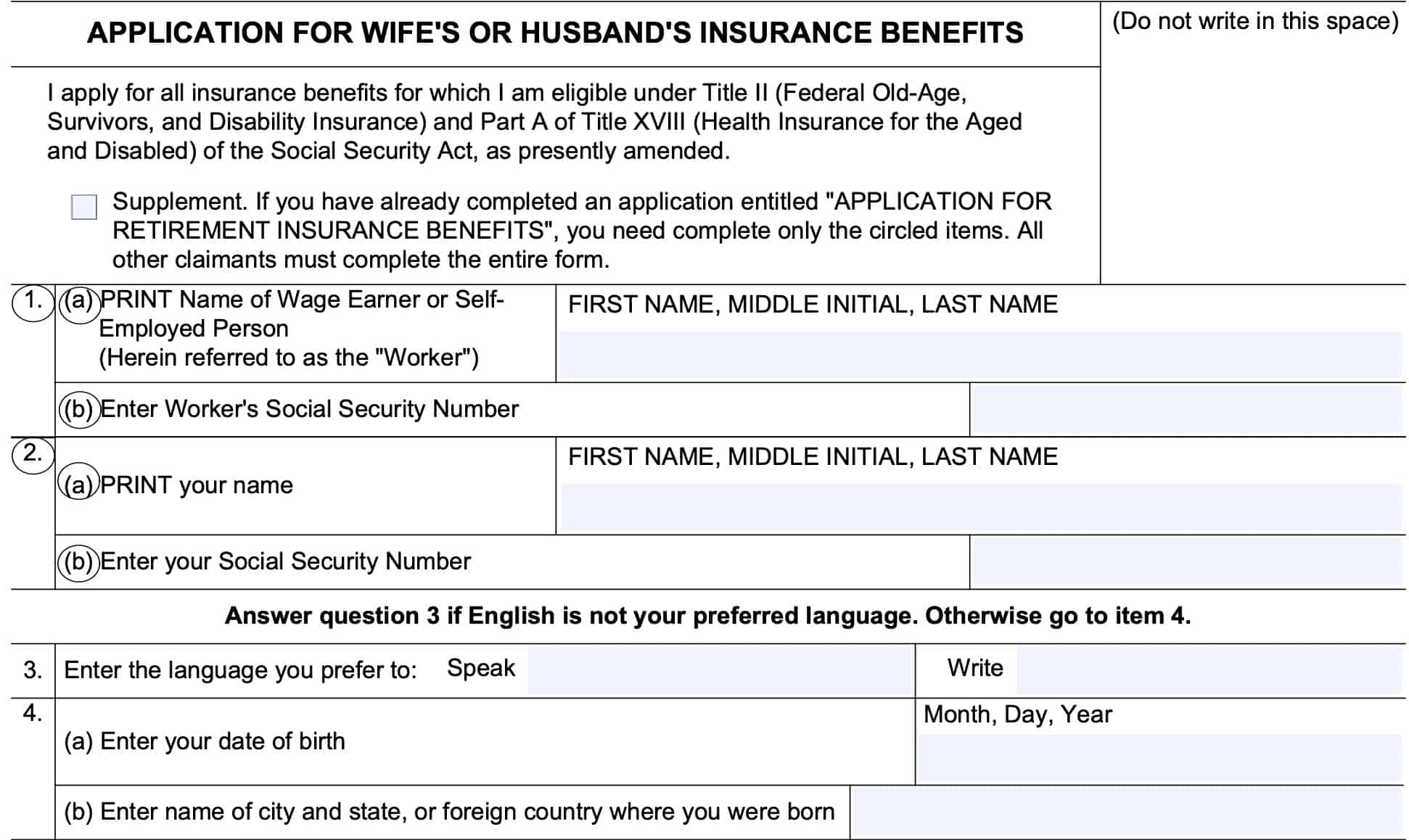
Item 5: Citizenship or residency status
If you are a U.S. citizen, select ‘Yes’ in Item 5a, then proceed to Item 6. Otherwise, select ‘No,’ then proceed to 5b.
In Item 5b, if you are an alien lawfully present in the United States, then select ‘yes,’ and proceed to Item 5c. If not, select ‘No,’ then go to Item 6.
For Item 5c, enter the date that you were lawfully admitted to the United States.
Item 6: Names used
If you have never used any name other than the name you entered in Item 2, then skip Item 6 and go to Item 7. Otherwise, enter the following:
Item 6a: Enter any name that appears on your birth certificate, if different from the name in Item 2. If this is the only other name that you’ve used, enter ‘No’ for Item 6b, then go to Item 7.
Item 6b: If you’ve used any other name besides the name you entered in Item 2 or the name that appears on your birth certificate, enter ‘Yes’ for Item 6b, then enter any additional names in Item 6c.
Item 7: SSNs used
If you’ve never used another Social Security number, enter ‘No,’ then skip to Item 8. Otherwise, select ‘Yes,’ and enter any additional Social Security numbers that you may have used in the past.
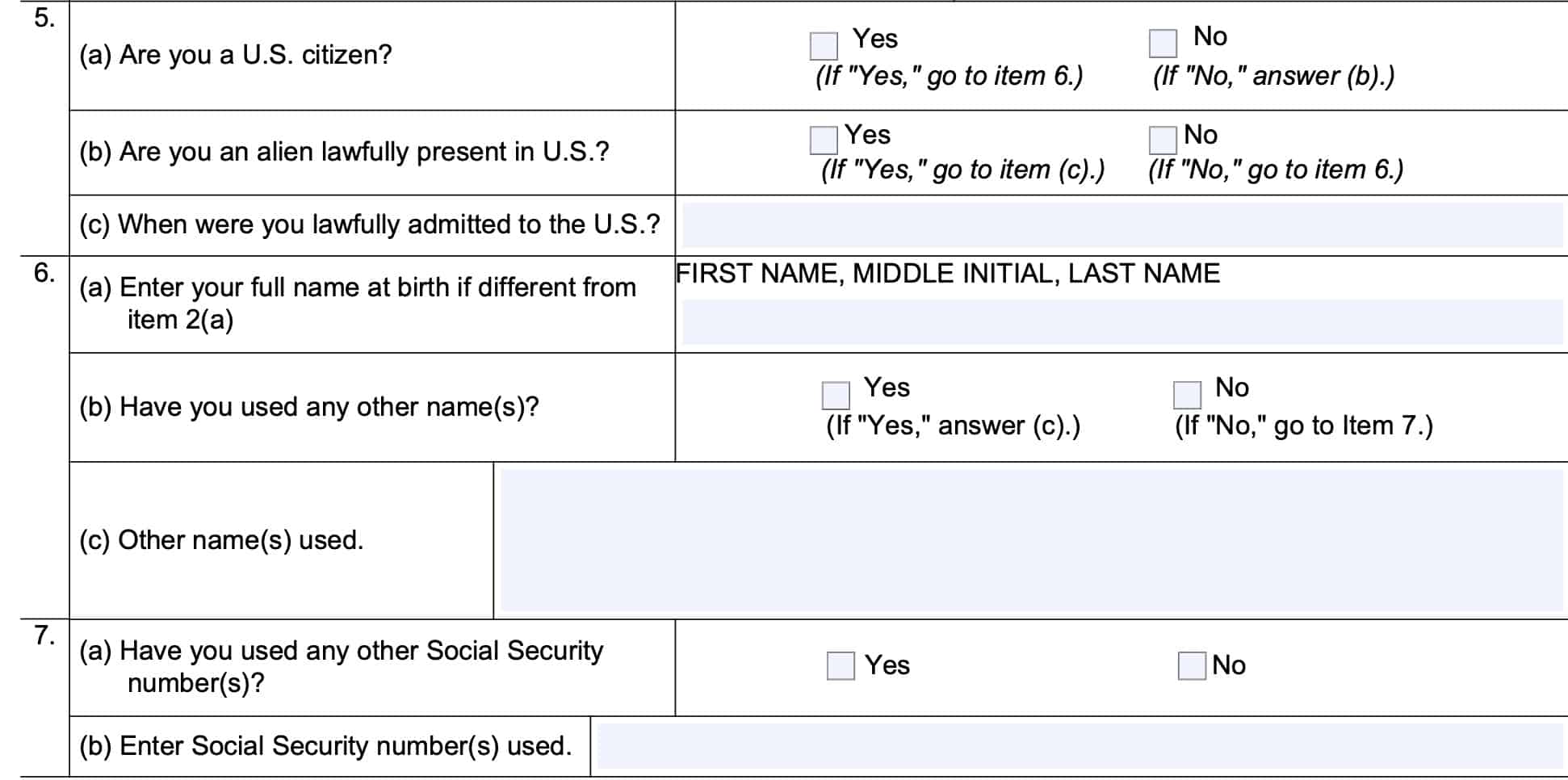
Item 8: Were you unable to work?
If you had an illness, injury, or medical condition that prevented you from working in your full capacity at any point during the last 14 months, check ‘Yes.’ Then answer Item 8b by annotating the approximate date where you were no longer able to work.
If no, select ‘No’ and proceed to item 9.
Item 9: Railroad work history
If you, your spouse, or prior spouse, did not work in the railroad industry for at least 5 years, select ‘No.’ If one of you did, select ‘Yes.’
Item 10: other country Social Security credits
Did you earn Social Security credits under another country’s Social Security program? If so, check ‘Yes’ and indicate which country (or countries). If no, select ‘No’ and go to Item 11.
Item 11: Pension or annuity information
If you are not eligible for a pension or annuity, and do not expect to receive one in the future, select ‘No’ and move to Item 12.
If you do, then select ‘Yes,’ then answer Item 11b and 11c.
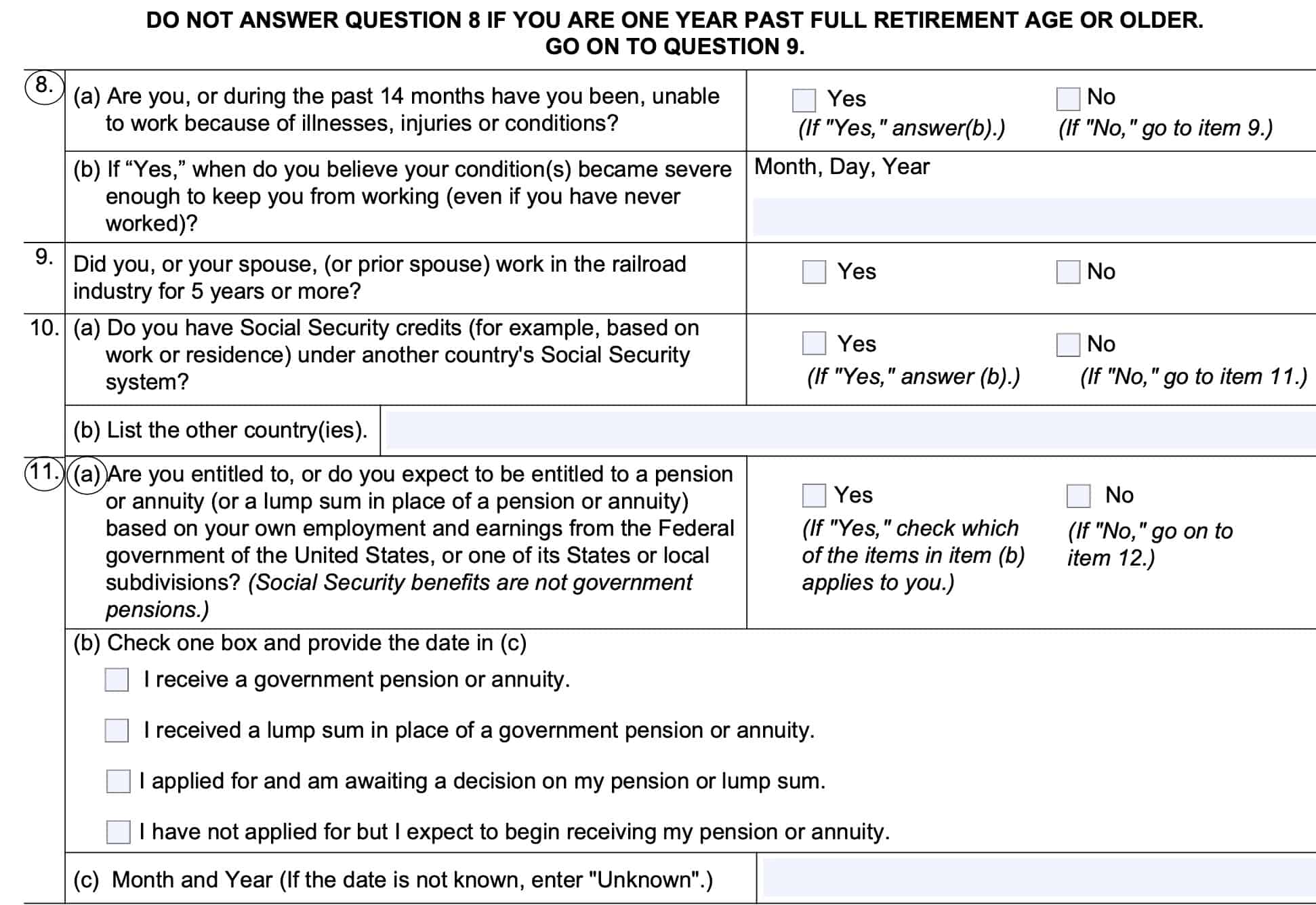
Item 12: Marriage information
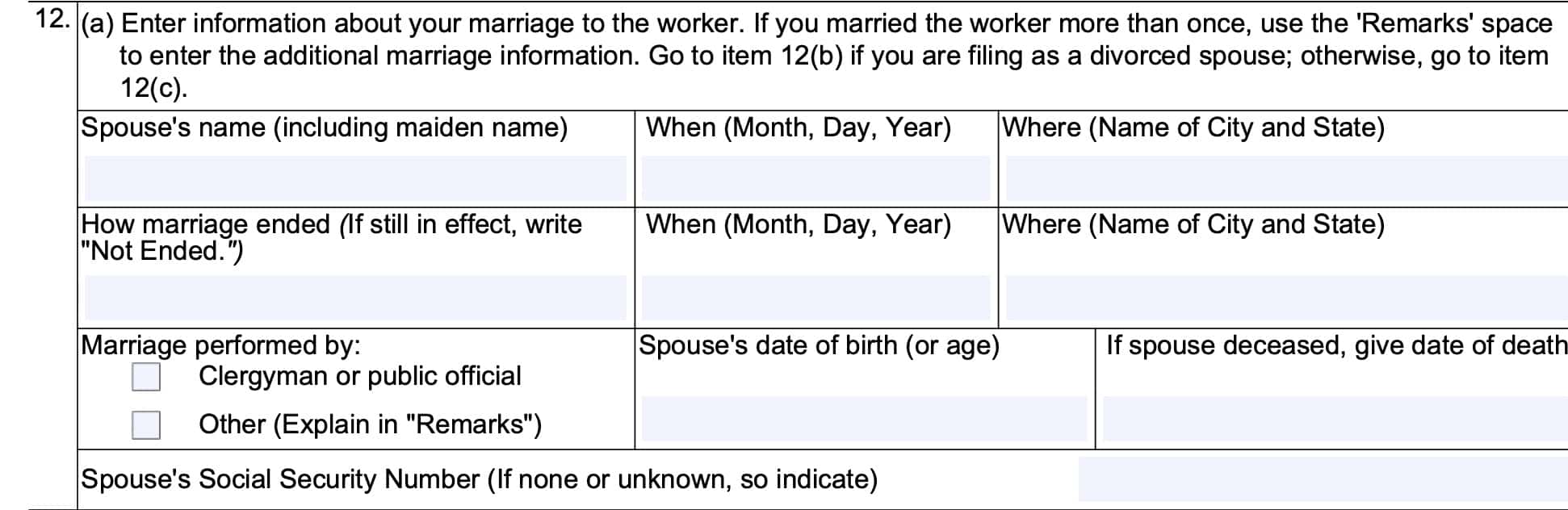
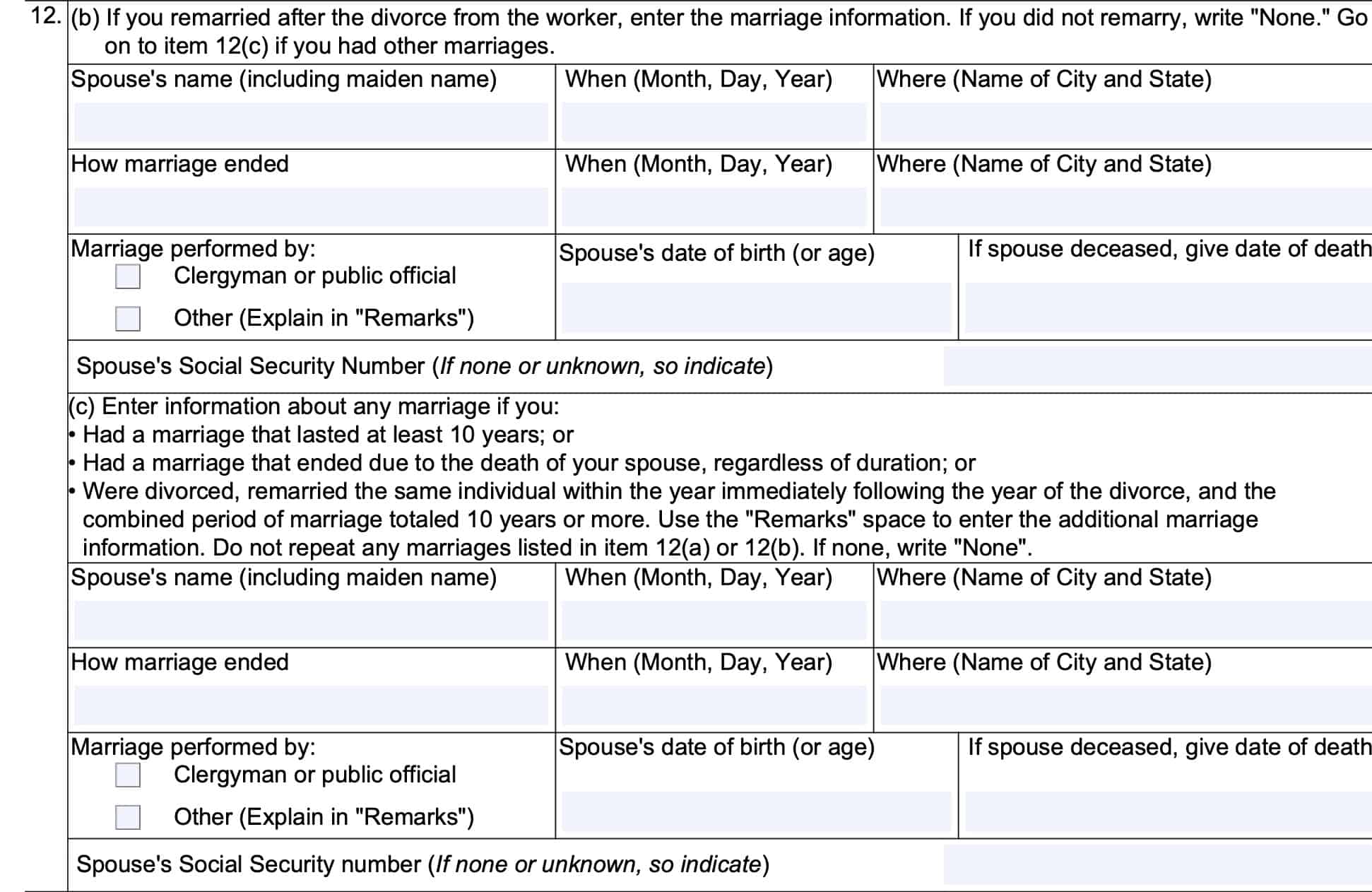
Item 13
If you are more than one year older than full retirement age (FRA), you may skip Question 13 and proceed directly to Item 14, below.
If you are either younger than your FRA, or less than one year beyond FRA, then you must answer this question:
“Has an unmarried child of the worker or a dependent grandchild who is under 16 or disabled lived with you during any of the past 13 months, to include the present month?” This includes:
- Adopted children
- Stepchildren
- Stepgrandchildren
If the answer is yes, then select ‘Yes’ and indicate the following:
- Name of child or children
- Number of months the child lived with you
- If the child(ren) lived with you for the entirety of the past 13 months, you may write, “All”
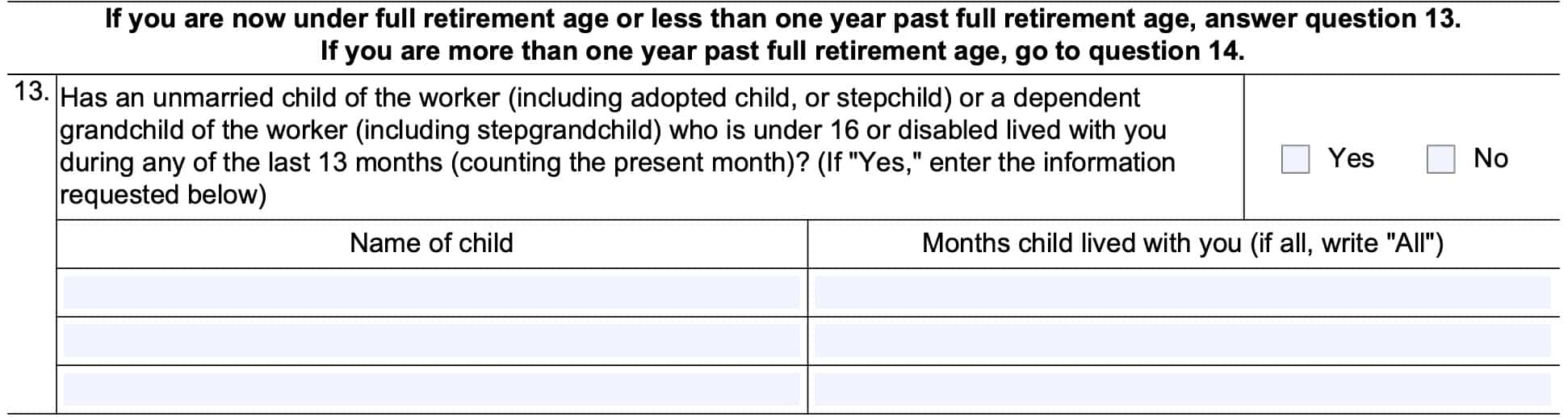
Item 14: Employment history
In items 14 through 17, you’ll enter information about your recent employment history and relevant earnings information.
For item 14, you’ll need to enter the names and addresses for all employers in the current year, last year, and the year prior (two tax years ago). As an example, an applicant completing this form in 2023 would enter information about employers for whom they worked in 2021, 2022, and 2023.
For each employer, you’ll enter:
- Employer’s name
- Employer’s address
- Month and year you began working for the employer
- Month and year you stopped working for the employer
- If you’re still working, you may enter, “Not Ended”
For applicants with more than one job during this period: be sure to post your employment history with your most recent employer at the top, and work your way down in order.
If you need more space than the three lines provided, you may need to continue in the ‘Remarks’ section, located on Page 5 of your form.
If you did not work for an employer, then write ‘None’ on the first line, and proceed directly to Item 18.
Item 15: Last year’s earnings information
In Item 15a, enter how much your total earnings were last year.
For Line 15b, you will need to provide information regarding your earnings. Specifically, you need to determine whether your monthly earnings for any single month exceeded the SSA earnings limits for people who have not yet reached full retirement age. You can find this information on the SSA website in their brochure titled, “How Work Affects Your Benefits.”
There are two limits that may apply in this situation:
- Earnings limit for people who will be under full retirement age the entire year
- Earnings limit for people who will reach full retirement age during the year
To clarify, these earnings limits do not apply to your gross income as reported on your federal income tax return. They simply apply to the amount of earned income either from employer wages, or from declared self-employment income.
So if you have a government pension worth $60,000 per year, and you receive investment income of $20,000, then these earnings limits will not apply in your situation.
Let’s look a little more closely at each set of limits.
Earnings limits for people who will remain under full retirement age the entire year
For people who remain under full retirement age the entire year, yet collect Social Security benefits, the Social Security Administration will withhold $1 for every $2 that you earn above the limit.
For 2023, the annual earnings limit is: $21,240. This breaks down to $1,770 per month. If you plan to remain under full retirement age the entire year, this is the monthly limit amount that you’ll enter into Line 15b.
Additionally, you’ll place an ‘X’ in the appropriate box for each month of the previous year, in which you did not earn more than this limit, and did not perform substantial services in self-employment. These are known as exempt months.
If no months were exempt, simply place an ‘X’ in the box marked, ‘NONE.’ If all months were exempt, place an ‘X’ in the box marked, ‘ALL.’
Earnings limit for people who reach full retirement age during the year
For people who receive Social Security benefits before full retirement age, but reach FRA during the year the Social Security Administration will withhold $1 for every $3 that you earn above a certain earnings limit, before reaching FRA. There is no earnings limit on your income after reaching FRA.
For 2023, the annual earnings limit is: $56,520. This breaks down to $4,710 per month. If you plan to reach FRA during the year, this is the monthly limit amount that you’ll enter into Line 15b.
Additionally, you’ll place an ‘X’ in the appropriate box for each month of the previous year, in which you did not earn more than this limit, and did not perform substantial services in self-employment. These are known as exempt months.
If no months were exempt, simply place an ‘X’ in the box marked, ‘NONE.’ If all months were exempt, place an ‘X’ in the box marked, ‘ALL.’
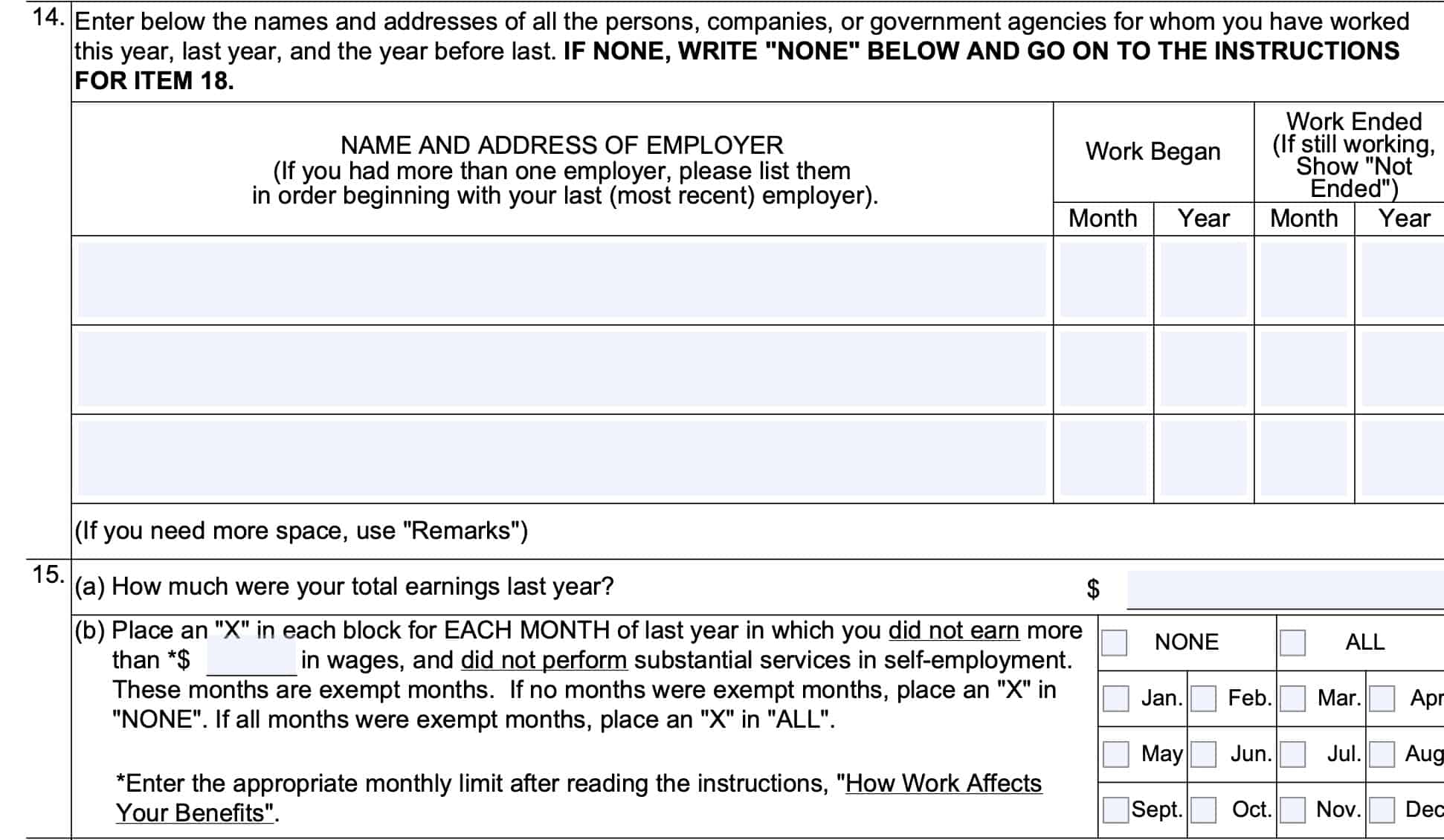
Item 16: Current year’s earnings information
For Item 16, enter the expected earnings information for the current year. First, enter your estimated total earnings, then place an X in the appropriate box(es), based upon your earnings limit, outlined in Item 15, and your expected or actual earnings.
Item 17: Next year’s earnings information
If you are filing in the months between January and August, you may skip Item 17, which pertains to next year’s expected earnings.
Otherwise, complete the steps for Item 17 in the same manner that you did for Item 16. If you use a fiscal year, which is a taxable year ending in any month other than December, enter the month that your fiscal year ends in the bottom of Item 17.
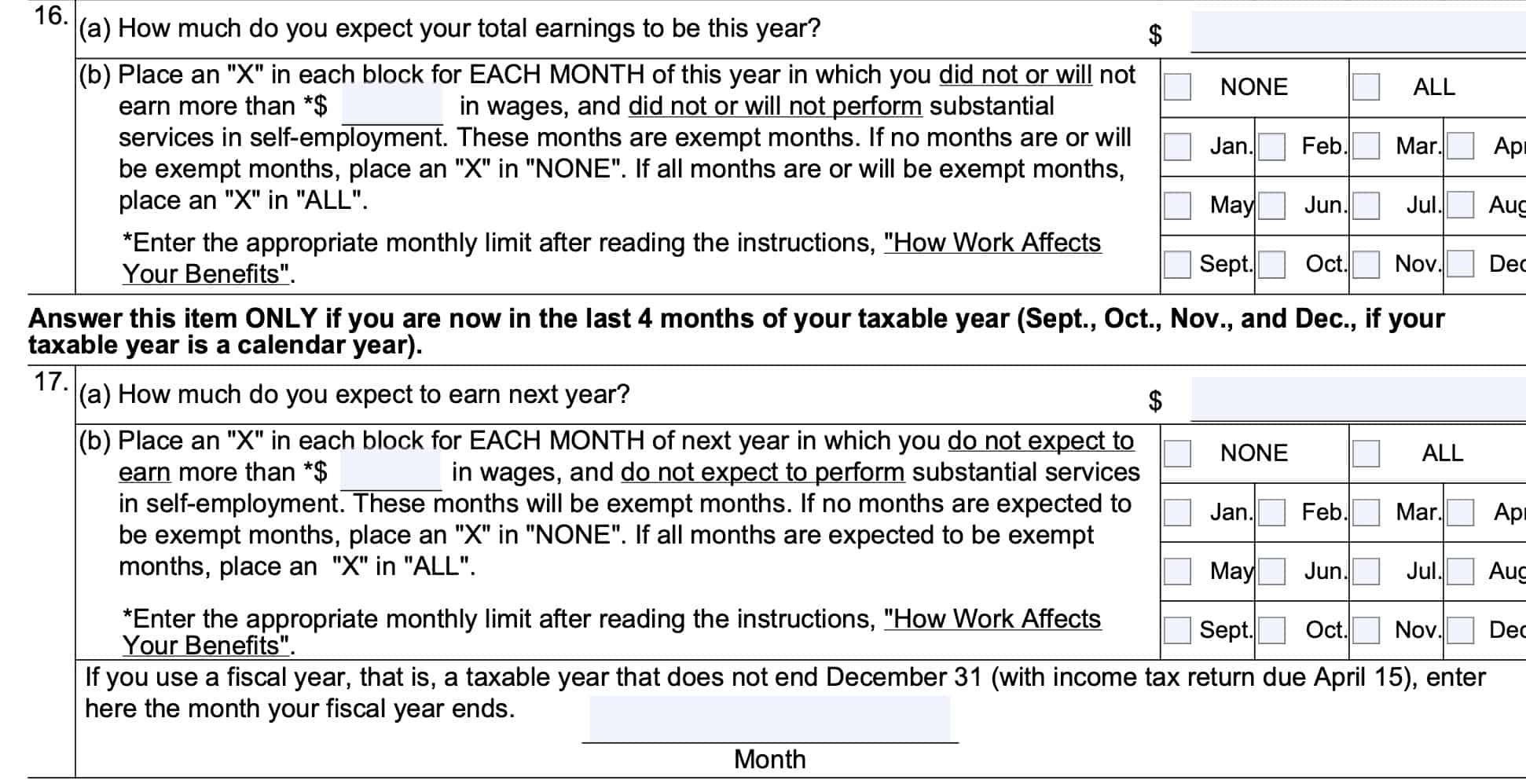
Item 18: When do you want your benefits to start?
In this item, you are directing the SSA about when you would like your spousal benefits to begin. Here, you have three choices:
Box (a)
By selecting this box, you’re stating that you want to receive your benefits as soon as possible. If you are under FRA, this may reduce the total amount of Social Security benefits that you receive. Additionally, the total benefits that you earn over the course of your lifetime might be less, since you’re accepting a lower monthly benefit.
Box (b)
By selecting this box, you’re indicating that you are either at, or approaching FRA, and that you would like your benefits to begin exactly when you reach FRA. By selecting this option, you will wait until FRA to ensure that the base amount of Social Security benefits is not reduced.
Box (c)
If you select Box (c), you will specify a particular date in which you want your benefits to start, regardless of any impact to your net benefits.
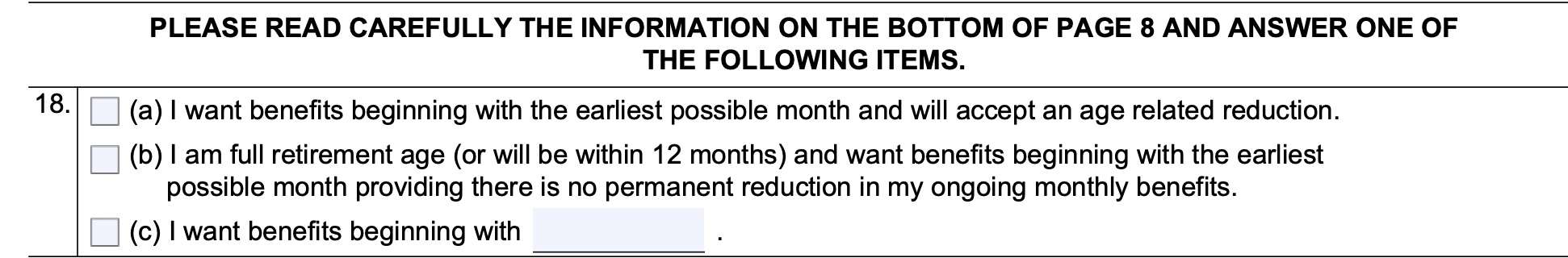
Item 19: Medicare enrollment
If you are within 3 months of Medicare eligibility, you may indicate that you would like to enroll in Medicare Part B. If you do not sign up for Medicare by the time you reach age 65, and you do not have an authorized exclusion (such as participating in an employer-sponsored medical plan), you may be subject to a late-enrollment penalty.
The late-enrollment penalty is 10% of the premium for each entire year you remain unenrolled. For example, if you are supposed to apply for Medicare at age 65, but you apply on your 68th birthday, then you would be subject to a 30% late-enrollment penalty.
The late-enrollment penalty is a permanent increase in your Medicare premiums, and is avoidable. For any part of a year that this penalty applies, the penalty is prorated. For example, an applicant filing at age 65 1/2 would be subject to a 5% penalty.
Item 20: Supplemental Security Income enrollment
If you are eligible for Supplemental Security Income (SSI), you may also apply by selecting ‘Yes’ in Item 20. You must be within 2 months of age 65 (or older), blind or disabled.
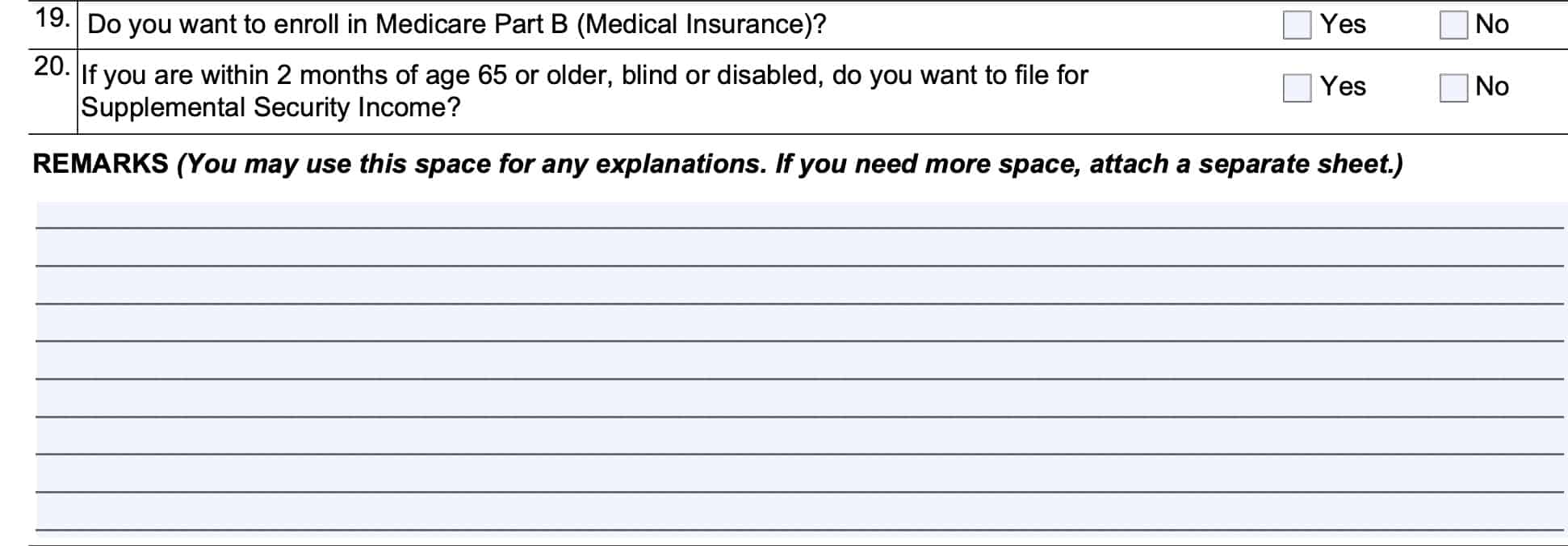
Signature
At the end of the form, sign and date the form, and provide your contact information. This may include your telephone number or telephone numbers, as well as mailing address.
Also, include your direct deposit information, including:
- Bank routing transit number (your financial institution’s 9-digit number)
- Account number (unique to your checking or savings account)
- Checking/savings
If you cannot sign your name, you may sign with ‘X,’ as long as you can provide two witnesses who can verify your identity and provide their contact information.
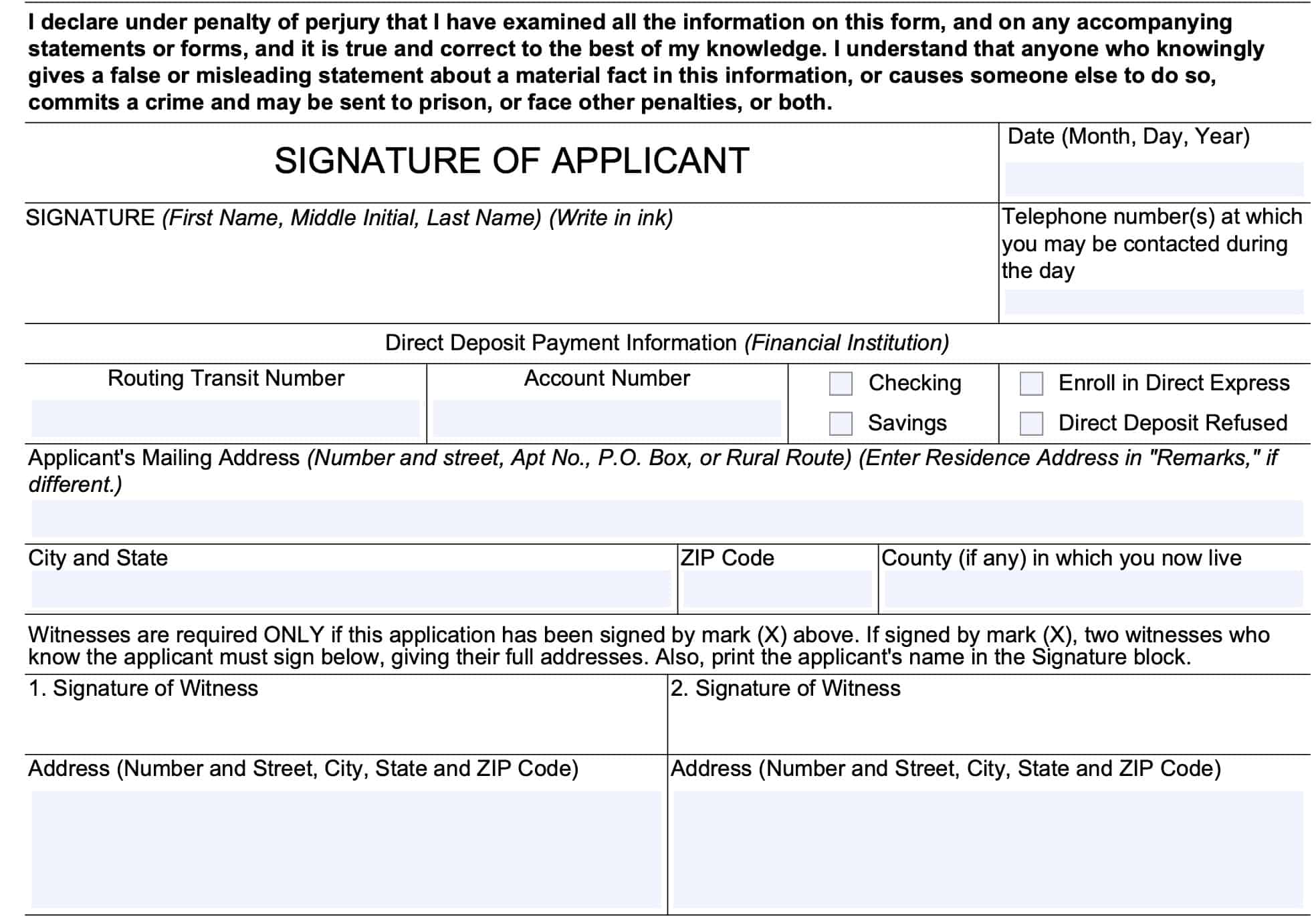
Video walkthrough
Watch this instructional video for step-by-step guidance on completing Form SSA-2-BK to claim spousal benefits.
Supporting documentation
To process your claim, the SSA requires verifying your identity with certain documentation. Below is a list of documents that you may be asked to provide during your appointment, as applicable
- Birth certificate or other proof of birth
- Proof of U.S. citizenship or lawful alien status if you were not born in the United States [More Info]
- U.S. military discharge paper(s) if you had military service before 1968
- W-2 forms(s) and/or self-employment tax returns for last year
- Final divorce decree, if applying as a divorced spouse, and
- Marriage certificate
Frequently asked questions
If you have not yet reached full retirement age, and you begin receiving Social Security benefits, you may be subject to retirement earnings tests.
You can apply online through the SSA website, or you may apply in person at your local Social Security office. You may bring a completed form to the office, or you may complete your application there.
If you were married for at least 10 years, you may claim spousal benefits calculated on the earnings record of a former spouse. This claim has no impact on your former spouse’s Social Security eligibility or Social Security benefits.
Where can I find Form SSA-2-BK?
You may find this application form for spousal benefits on the SSA website. For your convenience, we’ve included the most recent version in this article.