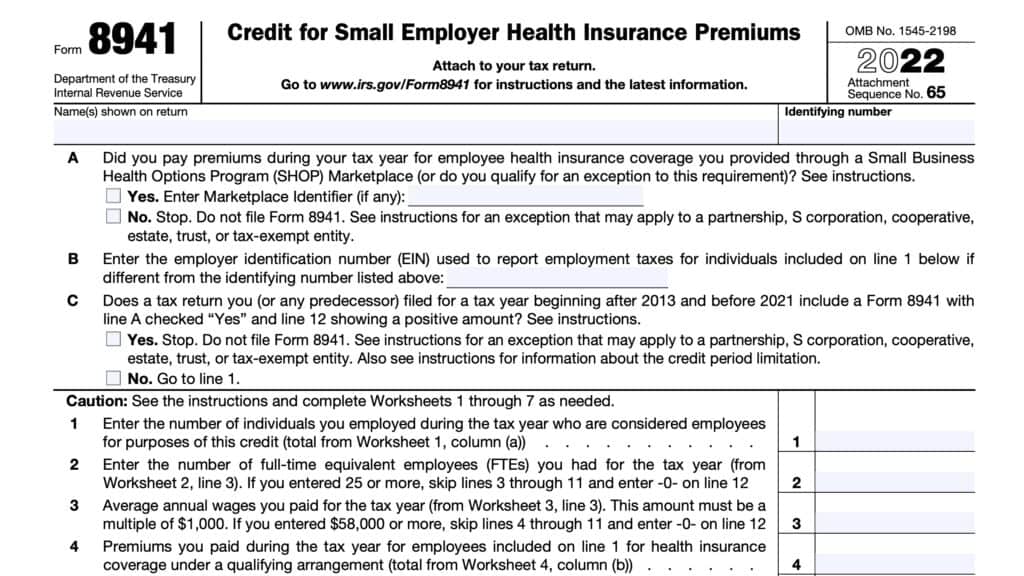IRS Form 1095-A instructions
If you participate in the health care exchange, then you should expect to receive a copy of IRS Form 1095-A, Health Insurance Marketplace Statement, during the following tax season.
In this article, we’ll walk through everything you need to know about IRS Form 1095-A, including:
- How to read and understand IRS Form 1095-A
- Reporting information from IRS Form 1095-A on your federal income tax return
- Frequently asked questions
Let’s begin by taking a look at this tax form.
Table of contents
IRS Form 1095-A Instructions
In most of our articles, we walk you through how to complete the tax form. However, most readers will probably want to understand the information reported on their IRS Form 1095-A, instead of how to complete it.
There are three parts to this one-page tax form:
Let’s get into the form itself, beginning with Part I.
Part I: Recipient Information
Part I contains information about the recipient’s health insurance coverage, as well as additional information about the recipient and recipient’s spouse. Let’s take a closer look at each of these fields for a better understanding.
Line 1: Marketplace identifier
This line identifies the state where you enrolled in coverage through the health insurance marketplace.
Line 2: Marketplace-assigned policy number
Line 2 contains the policy number assigned by the marketplace to identify your health insurance policy.
If you are completing Part IV of IRS Form 8962, Premium Tax Credit, to allocate policy amounts, you should enter this policy number in Box a of the respective allocation line:
- Allocation 1: Line 30
- Allocation 2: Line 31
- Allocation 3: Line 32
- Allocation 4: Line 33
The below illustration shows you where you should enter this marketplace assigned policy number on IRS Form 8962.

Line 3: Policy issuer’s name
The name of the insurance company that issued your health insurance plan should appear in Line 3.
Line 4: Recipient’s name
This line should contain your name as the recipient because you are the primary tax filer that:
- The marketplace identified at enrollment who is expected to file an individual income tax return, and
- If you qualify, would take the premium tax credit for the year of health care coverage
Line 5: Recipient’s SSN
If you are the recipient listed in Line 4, your Social Security number should appear here.
For your protection, this form may show only the last four digits. However, the Marketplace has reported your complete SSN to the Internal Revenue Service.
Line 6: Recipient’s date of birth
If there is not an SSN in Line 5, then you might see your date of birth reported here.
Line 7: Recipient’s spouse’s name
For married couples filing a joint tax return, you might see information about your spouse only if advance credit payments were made for your health coverage.
Line 8: Recipient’s Spouse’s SSN
If Line 7 contains your spouse’s name, then Line 8 should contain your spouse’s SSN.
Line 9: Recipient’s Spouse’s date of birth
The date of birth will only appear on Line 9 if Line 8 is blank.

Line 10: Policy start date
The starting date of your policy will appear in Line 10.
Line 11: Policy termination date
Your policy termination date will appear in Line 11.
Line 12: Street address
Your complete address will appear in Lines 12 through 15.
Line 13: City or town
Your city or town of residence should appear in Line 13.
Line 14: State or province
Your state or province will appear in Line 14.
Line 15: country and ZIP or foreign postal code
Line 15 should contain the country and zip code of your residence. If you are not located in the United States, then your foreign postal code will appear in Line 15.
Part II: Covered Individuals
Part II reports information about each individual who is covered under your Marketplace coverage. This information includes the following information, reported by column:
- Column A: Covered individual’s name
- Column B: Covered individual’s SSN
- Column C: Covered individual’s date of birth
- This information is only reported if Column B does not contain an SSN
- Column D: Coverage start date
- Column E: Coverage termination date
Advance credit payments
If advance credit payments are made, the only individuals listed on Form 1095-A will be those whom you certified to the Marketplace would be in your tax family for the year of coverage. This should include yourself, your spouse, and your dependents.
If you certified to the Marketplace at enrollment that one or more of the individuals who enrolled in the plan are not individuals who would be in your tax family for the year of coverage, those individuals will not appear on your Form 1095-A.

For example, if you indicated to the Marketplace at enrollment that an individual enrolling in the policy is your adult child who will not be your dependent for the year of coverage, then your adult child:
- Will receive a separate Form 1095-A, and
- Will not be listed in Part II on your Form 1095-A
If advance credit payments are made and you certify that one or more enrolled individuals aren’t individuals who would be in your tax family for the year of coverage, your Form 1095-A will include coverage information in Part III that applies only to the individuals listed on your Form 1095-A. These individuals should receive separately issued Forms 1095-A that will include specific coverage information.
If advance credit payments weren’t made and you didn’t identify at enrollment the individuals who would be in your tax family for the year of coverage, Form 1095-A will list all enrolled individuals in Part II.
If there are more than five individuals covered by a policy, you will receive one or more additional Forms 1095-A that continue Part II.
Part III: Coverage Information
Part III reports information about your insurance coverage that you will need to complete Form 8962 to either:
- Reconcile advance credit payments, or
- Take the premium tax credit when you file your federal income tax return
The monthly premium amounts reported in Lines 21 through 32 correspond with each month of the year, while Line 33 represents the annual total of each amount. You will use this information to complete the following lines on IRS Form 8962:
- Line 11: Annual totals
- Lines 12-23: Monthly premium amount
Let’s take a closer look at columns A, B, and C.

Column A: Monthly enrollment premiums
Column A contains the monthly premiums for the plan in which you or members of your household were enrolled during the tax year. This includes both:
- Heath care premiums that you paid
- Premiums paid through advance premium tax credit payments
Generally, you should enter Column A amounts from IRS Form 1095-A into the respective line of Column (a) on IRS Form 8962.

Dental plans with pediatric benefits
If you or a family member enrolled in a separate dental plan with pediatric benefits, this column includes the portion of the dental plan premiums for the pediatric benefits.
Nonessential health benefits
If your plan covered benefits that aren’t essential health benefits, such as adult dental or vision benefits, the amount in this column will be reduced by the premiums for the nonessential benefits.
Below is a list of the 10 essential health benefits, defined by the Affordable Care Act (ACA):
- Ambulatory patient services
- Outpatient care you receive without being admitted to a hospital
- Emergency services
- Hospitalization
- Pregnancy, maternity, and newborn care
- Includes prenatal care and post-birth care
- Mental health and substance use disorder services
- Includes behavioral health treatment, such as counseling and psychotherapy
- Prescription drugs
- Rehabilitative and habilitative services and devices
- Defined as services and devices to help people with injuries, disabilities, or chronic conditions gain or recover mental and physical skills
- Laboratory services
- Preventive and wellness services and chronic disease management
- Pediatric services
- Includes oral and vision care
- Adult dental and vision coverage are not considered essential health benefits under the ADA
If your insurance company terminated your policy because you did not pay your premiums
If the policy was terminated by your insurance company due to nonpayment of premiums for 1 or more
months, then a -0- will appear in this column for these months regardless of whether advance credit payments were made for these months.
According to the IRS Form 8962 instructions,
If your share of the enrollment premiums is not paid, the issuer may terminate coverage. The termination is generally effective no sooner than the second month of nonpayment. For each month where you were covered but did not pay your share of the premiums, you are not allowed a monthly credit amount.
Column B: Monthly second lowest cost silver plan premium
Generally, you should enter Column B amounts from IRS Form 1095-A into the respective line of Column (b) on IRS Form 8962.

This column is the monthly premium for the second lowest cost silver plan (SLCSP) that the Healthcare Marketplace has determined applies to members of your family enrolled in the coverage. The IRS uses this premium amount to compute:
- Your monthly advance credit payments, and
- The premium tax credit that you can take on our federal tax return
IRS Form 8962 instructions contain additional information on how to complete this form if:
- No information or incorrect information appears
- Reported information appears as ‘0’
If the policy was terminated by your insurance company due to nonpayment of premiums for 1 or more months, then a -0- will appear in this column for those months, regardless of whether advance credit payments were made for these months.
Column C: Monthly advance payment of premium tax credit
Column C contains the monthly amount of advance payments of the premium tax credit made to your insurance company on your behalf to pay for all or part of the premium costs incurred during the coverage year.
Generally, you should enter this amount into the respective line in Column (f), in Part II of IRS Form 8962.

If this is the only column in Part III that does not contain zero for a month
If this is the only column in Part III that is filled in with an amount other than zero for a month, it means the following:
- Your insurance company terminated your health coverage due to nonpayment of premiums, and
- You are not entitled to take the premium tax credit for that month when filing your tax return
However, you must still reconcile the entire advance payment that was paid on your behalf for that month using Form 8962.
No information will appear in Column C if no advance credit payments to any health insurance companies were made on your behalf.
Video walkthrough
Do you use TurboTax?
If you don’t, is it because the choices are overwhelming to you?
If so, you should check out our TurboTax review page, where we discuss each TurboTax software product in depth. That way, you can make an informed decision on which TurboTax offering is the best one for you!
Click here to learn more about which TurboTax option is best for you!
Frequently asked questions
Below are some tax-related questions and answers about IRS Form 1095-A, your health insurance marketplace statement.
IRS Form 1095-A is the health insurance marketplace statement, that health insurance must provide each insured person. Form 1095-A reports monthly enrollment premiums, qualifying costs for minimum essential coverage, and advance premium tax credits paid to the provider.
Health insurance companies must file IRS Form 1095-A with the IRS and furnish copies to individuals on or before January 31 for health coverage for the previous year. If you have not received your form by early February, you may need to contact your insurance provider.
No. Keep a copy of your Form 1095-A with your tax records. Your health insurance company will file a separate copy of IRS Form 1095-A to the IRS.
If your health insurance provider issues a corrected 1095-A form, you may need to file an amended return to properly report your health insurance information.
Where can I find IRS Form 1095-A?
You can find tax forms like IRS Form 1095-A on the IRS website. For your convenience, we’ve included the latest version of IRS Form 1095-A here, in this article.