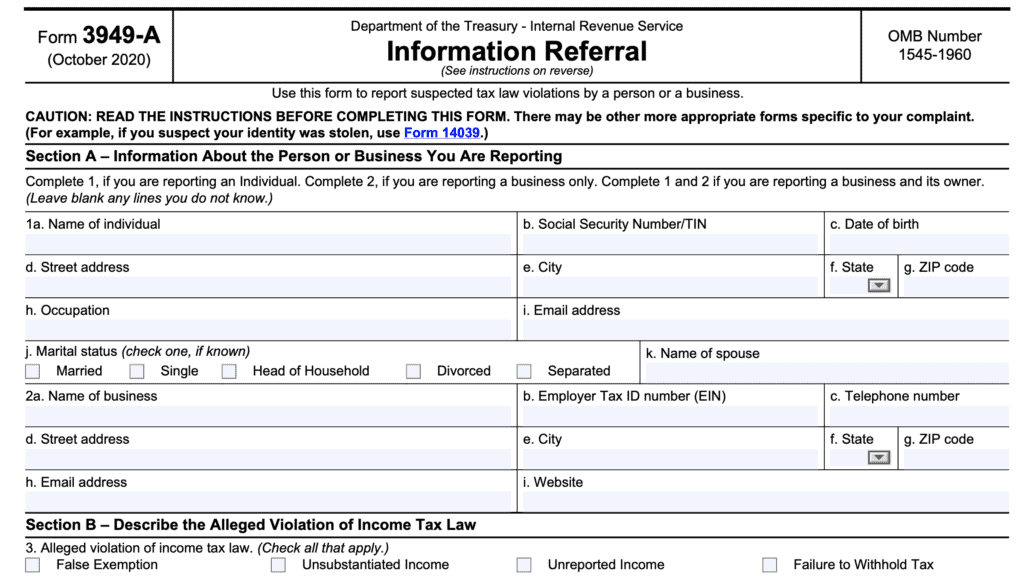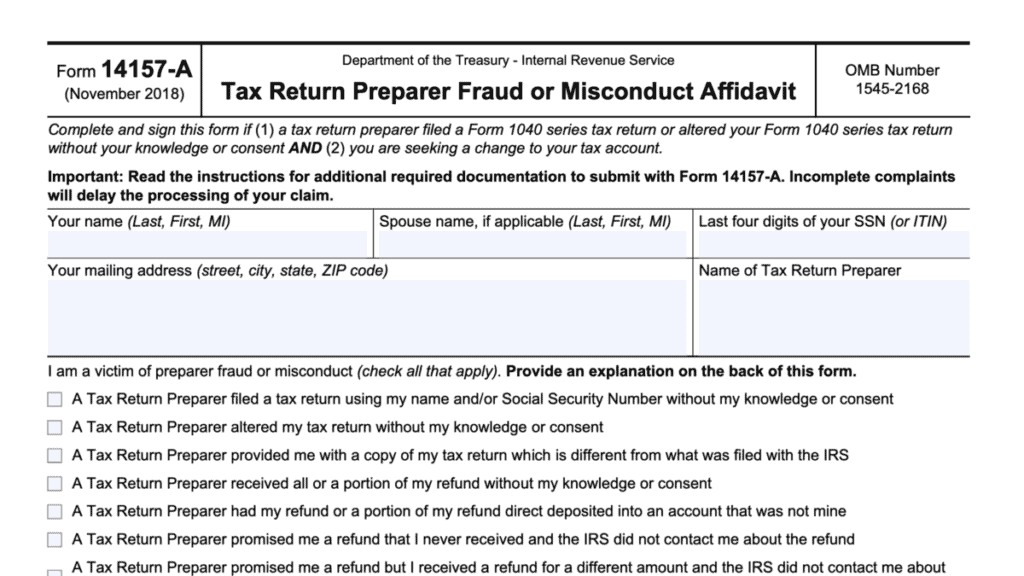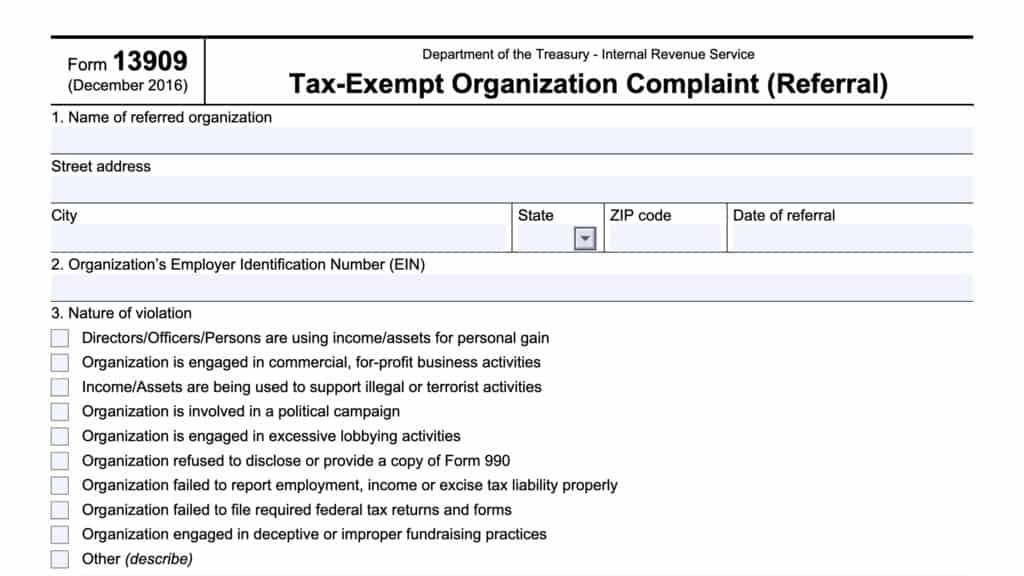IRS Form 14039-B Instructions
Business owners who believe their sensitive information has been stolen may need to report cases of identity theft to the Internal Revenue Service. You can do this by completing and filing IRS Form 14039-B, Business Identity Theft Affidavit.
In this article, we’ll walk through this tax form, including:
- How to complete and file this tax form
- Filing considerations
- Frequently asked questions
Let’s start with a step by step break down of how to complete IRS Form 14039-B.
Table of contents
How do I complete IRS Form 14039-B?
There are 6 sections to this two-page tax form:
- Section A: Select One Box
- Section B: My Business Information
- Section C: Information of Individual Submitting this Form
- Section D: Reason for Filing this Form
- Section E: Supporting Documentation
- Section F: Signature
Let’s take a closer look at each section, beginning with Section A.
Section A: Select One Box
At the top of the form, you’ll select one of two boxes.
Box 1
By checking this box, you are telling the Internal Revenue Service the following:
- You are not a business owner
- You have not applied for an employer identification number (EIN)
- You are receiving IRS notices for an unknown business in your name, with an assigned EIN
You are also following the guidance posted on the IRS website. If you want to read this guidance, you can also jump to the Before You File section towards the end of the article.
Below this box, you’ll need to enter the nine-digit EIN that you are reporting. You’ll also need to complete the following sections:
- Section C
- Section D
- Section F
Let’s go to Section C.
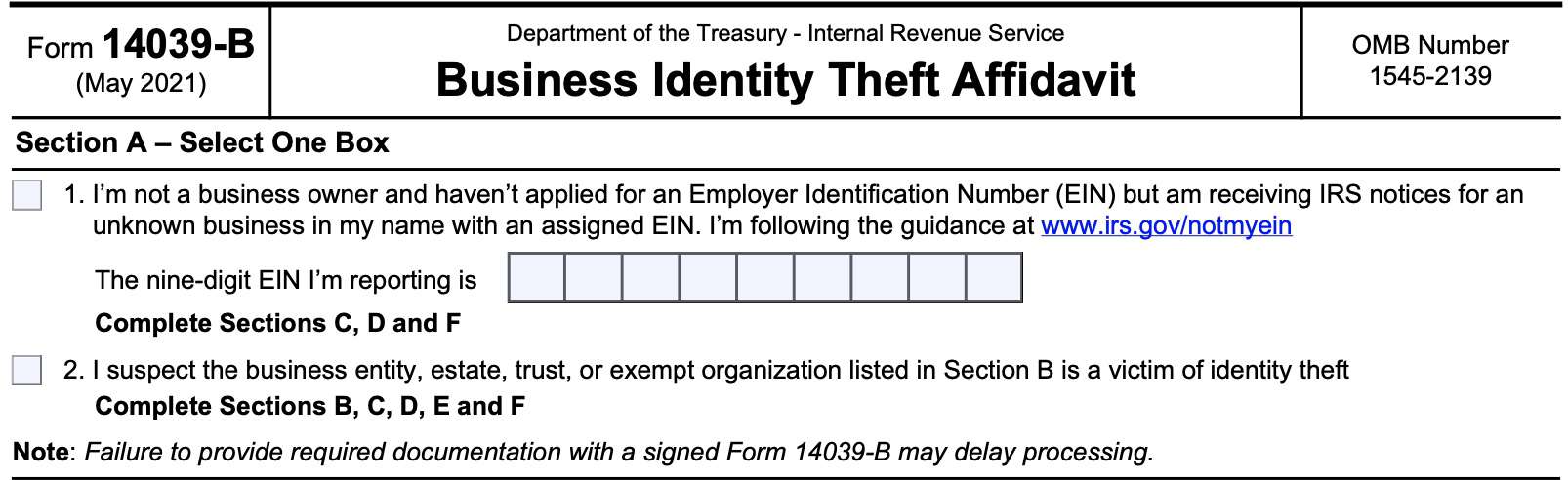
Box 2
If you check Box 2, then you’re reporting that a business entity is the victim of identity theft. In the case of a possible business identity theft, you’ll need to complete all of the remaining sections of this form. Let’s move on to Section B.
Section B: My Business Information
In Section B, we’ll provide the IRS additional information about your business.
Line 1: Legal name of entity
Enter the business name here.
Line 2: Approximate date entity was established
Enter the approximate date that your business entity was created or established.
Line 3: EIN
Enter your nine-digit EIN here.
Line 4: Current business address
Enter the current business address as follows:
- Line 4a: Street address or P.O. Box number
- Line 4b: City
- Line 4c: State
- Line 4d: Zip Code
If you have recently changed the address for your business, it’s always a good idea to update your business address on file with the IRS by filing IRS Form 8822-B, Change of Address or Responsible Party – Business.
Line 5: Tax forms affected
List which business tax forms were affected.
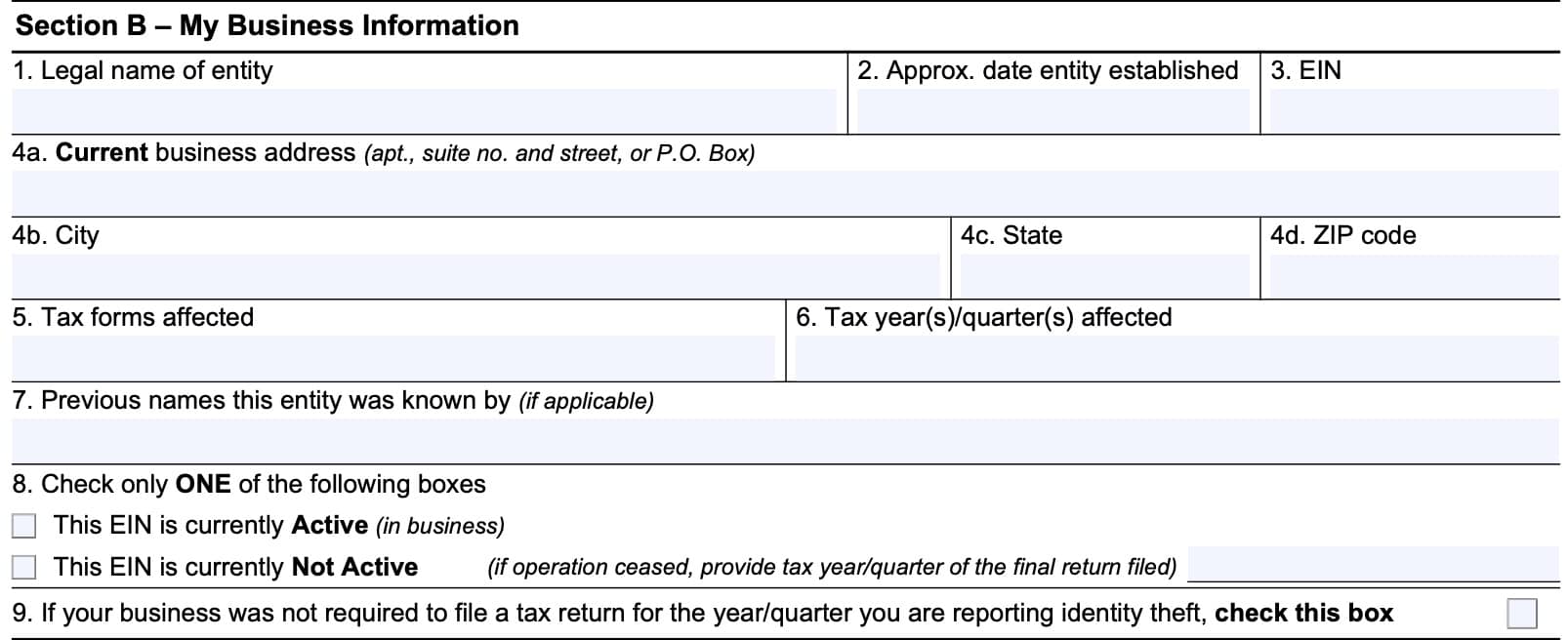
Line 6: Tax Year(s) or Quarter(s) Affected
Here, you’ll enter the tax periods or tax years that you believe your business was impacted by the suspected identity theft issue.
Line 7: Previous names this entity was known by
If applicable, then list any previous names that the business may have previously had.
Line 8
Check the appropriate box, depending on whether the EIN is active or not active. If the business ceased operations, then indicate the tax year or tax quarter of the most recent legitimate income tax return.
Line 9
Check this box if your business was not required to file a federal tax return for the calendar year or quarter that you’re submitting this IRS identity theft affidavit.
Section C: Information of Individual Submitting this Form
In Section C, you’ll enter some personal information and details about your relationship with the business entity or exempt organization listed on this form.
Line 1: What is your position with the business entity or exempt organization?
According to Internal Revenue Code Section 6103, the person reporting identity theft information to the IRS must have authority to act on behalf of the business taxpayer.
With that understanding, you can check one of the following boxes:
- Not applicable, I checked Box 1 in Section A
- I am a sole proprietor (meaning you report your business income on Schedule C of your Form 1040)
- I am an officer or director of this corporation or exempt organization
- I am a partner
- I am the managing member of a multi-member limited liability company (LLC)
- I am the sole member of an LLC
- I am the executor, administrator, personal representative, fiduciary, or trustee of an estate or trust
If none of these options apply to your situation, then you can check the Other box and provide a written description of your relationship with this entity.
Line 2: Your name
Write your name here.
Line 3: Your taxpayer identification number
You can enter your Social Security number (SSN) here.
If you do not have an SSN, you may enter your individual taxpayer identification number (ITIN) instead.
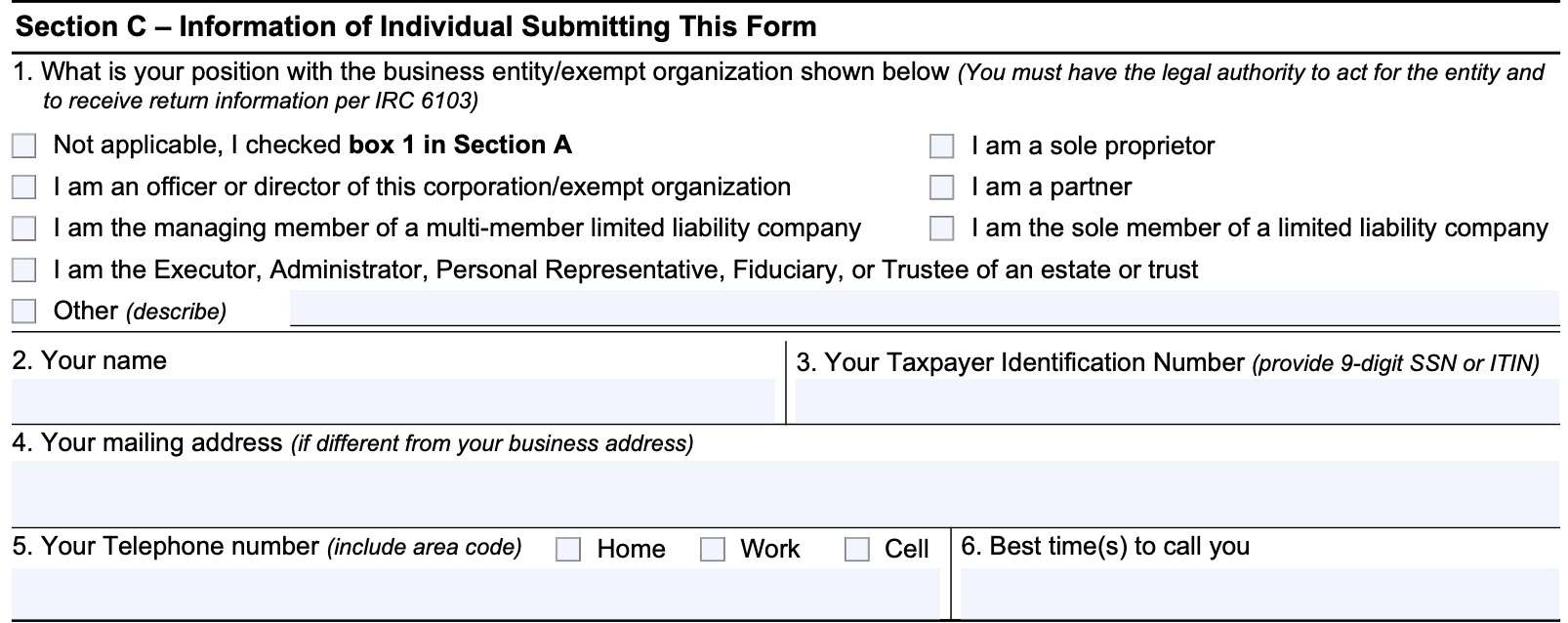
Line 4: Mailing address
If different from your business address, enter your mailing address in the space provided.
If you’ve recently changed your personal address, you may update your IRS record by filing IRS Form 8822, Change of Address.
Line 5: Telephone number
Enter your telephone number in this field. Be sure to specify whether this is a home number, work number, or mobile phone.
Line 6: Best time(s) to call you
If the IRS needs additional information, they may attempt to contact you. Use this line to state your preferred time or times to receive a phone call from the IRS.
Section D: Reason for Filing this Form
In Section D, provide a written explanation as to why you are filing Form 14039-B. You may also attach an additional statement if you need more space.
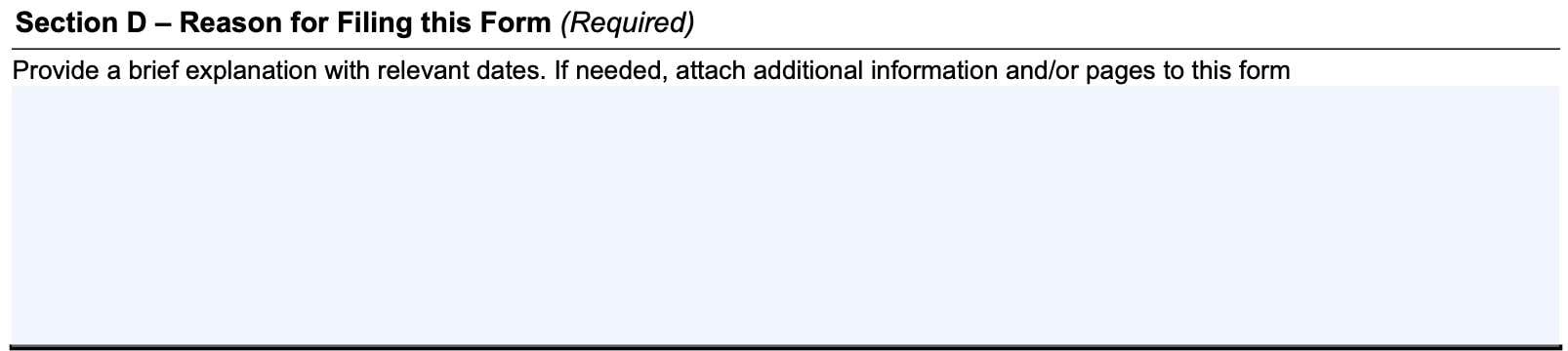
Section E: Supporting Documentation
In Section E, we’ll go over supporting documentation requirements.
Line 1
In this section, you should provide any information that you might have pertaining to the person or people misusing either your name or employer identification number.
For example, if you have filed a police report as a victim of tax-related identity theft, then you should include a copy of that report.
Line 2: Supporting documents
Before beginning this part, we should take a look at the requirements outlined here:
- You must provide a completed copy of your IRS Form 14039-B
- You must provide a legible photocopy of the document or documents requested below.
- You should check the box or boxes next to each document that you are submitting
If you are a sole proprietor
If you are a sole proprietor, then you must provide two documents that verify your identity. However, you cannot submit photocopies of federally issued identification, such as official badges stating that you are a federal employee.
One document must provide verification of your identity.
Document A
One document should be a form of valid federal or state government-issued identification, containing your signature. Examples include:
- Driver’s license
- Passport
- Voter ID card
Document B
The second document should contain information that links you to the business that you are representing. This could include utility bills, invoices, or mortgage statements.
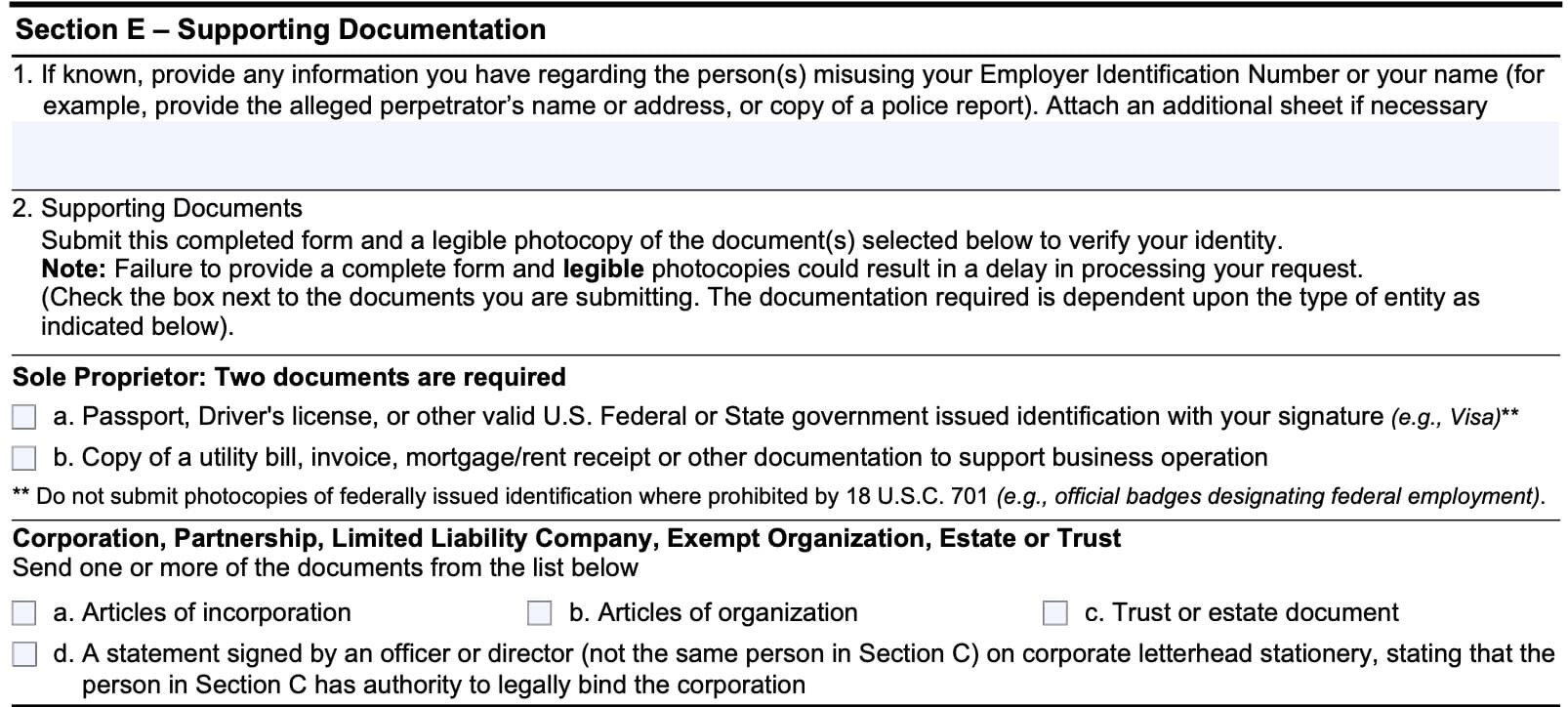
If you are a business entity, exempt organization, or estate/trust
If you are representing a tax entity, then you can send one or more of the following documents:
- Articles of incorporation
- Articles of organization
- Trust document or estate document
- Statement signed by an officer or director on corporate letterhead
- Cannot be the person listed in Section C
- Must grant authority to legally obligate the corporation or entity in IRS representation
Section F: Signature
In Section F, you’ll sign and date the bottom of the form.
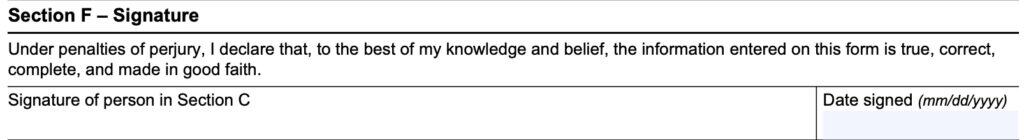
Filing IRS Form 14039-B
As you file IRS Form 14039-B, there are additional details that the IRS wants you to know.
Before you file, you should read the guidance on the IRS website
The Internal Revenue Service website contains a lot of information for victims of identity theft. However, it’s not all on one page, so we’ll break down some of the more popular destinations, for ease of use.
Identity theft central
This page is a good starting point for taxpayers who may be victims of tax-related identity theft. From here, you can navigate to other important parts of the IRS website that contain more specific identity theft procedures.
Here are some destinations you can reach from this page:
- IRS phishing and online scams page: This page contains information about identity theft schemes and recent identity theft cases that are being used by identity thieves
- For example, many identity thieves use stolen information to file fraudulent returns to claim unearned tax benefits and tax refunds
- Identity theft for tax professionals: If you’re a tax expert, you’re not immune. Even tax pros can be victims of identity theft cases
- If you’re a tax professional, and you believe that someone used your information to obtain a PTIN, you may need to file IRS Form 14157, Return Preparer Complaint, as a self-reported event
- Identity theft for businesses: This may be the most pertinent section of the IRS website for business owners. This section contains information on:
- How to recognize tax scams, such as business email compromise (BEC) scams
- Things that you can do to protect your business’ sensitive information
In addition to these resources, the federal trade commission (FTC) contains a lot of useful information about identity theft.
How to file IRS Form 14039-B
You can file IRS Form 14039-B in one of 3 ways:
1. By mail
You can mail your business identity theft affidavit to the IRS.
If you received a notice from the IRS pertaining to a suspicious tax return, then you should mail your completed form to the address provided on the IRS notice.
If you did not receive an IRS notice, then mail your completed form and supporting documentation to:
Internal Revenue Service
Ogden, UT 84201
2. By fax
If you received a notice or letter from the IRS related to this issue and it provides a fax number, you should send this completed form there. If no fax number is shown on the notice or letter, then you should follow the mailing instructions on the notice or letter.
For taxpayers who did not receive a notice or a letter from the IRS, you can fax your completed Form 14039-B to (855) 807-5720. If you are sending additional information with confidential details, you may want to use a cover sheet marked, ‘Confidential.’
3. In person
You may also submit this form in person at an IRS Taxpayer Assistance Center. However, you must make an appointment in advance.
To make an appointment, call the IRS’ toll-free number at: (844) 545-5640, Monday through Friday, between 7:00 AM and 7:00 PM local time.
At your appointment, you should be prepared to give the IRS your completed form. Additionally, you can expect to present at least one piece of required supporting documentation as well as a valid federal or state government issued photo ID.
The IRS does not send emails to request information
As stated on the form, the Internal Revenue Service generally does not request information via email. If you receive an email asking for sensitive information, you may consider forwarding that email to the IRS’ phishing email address: phishing@irs.gov.
Video walkthrough
Check out our video to learn more about reporting suspected identity theft to the IRS with IRS Form 14039-B.
Frequently asked questions
Each situation is different. If you believe that your business’ tax information has been used to file suspicious returns or to claim tax benefits, then you should file. If you believe your information has been used to obtain a PTIN, consider filing IRS Form 14157 instead.
Tax-related identity theft victims who are business owners may file IRS Form 14039-B if they suspect that their information has been used to file fraudulent tax returns.
Where can I find IRS Form 14039-B?
You can check out the latest versions of IRS forms on the IRS website. For your convenience, we’ve enclosed the latest version of IRS Form 14039-B here.