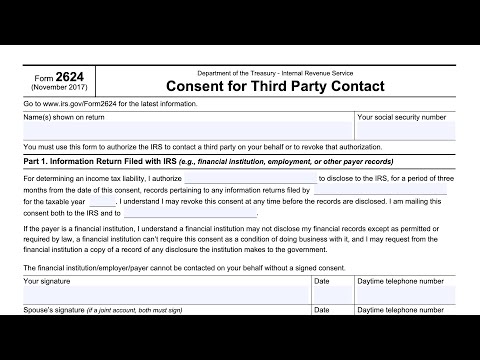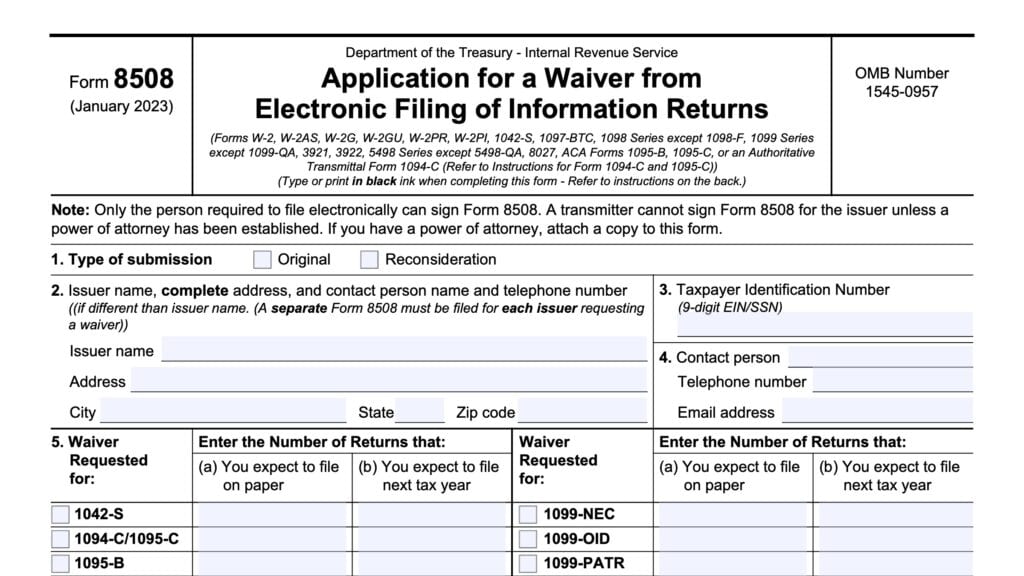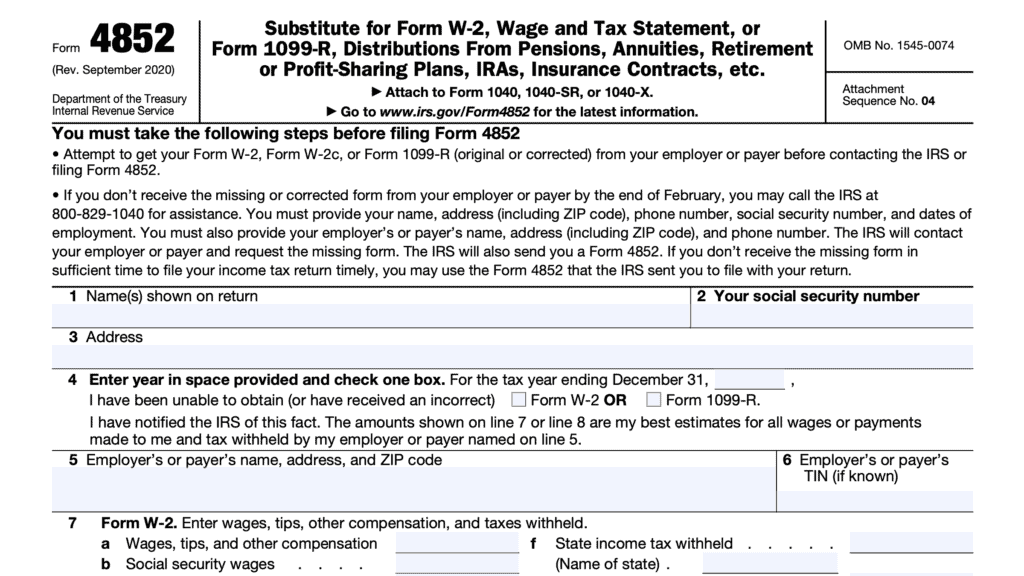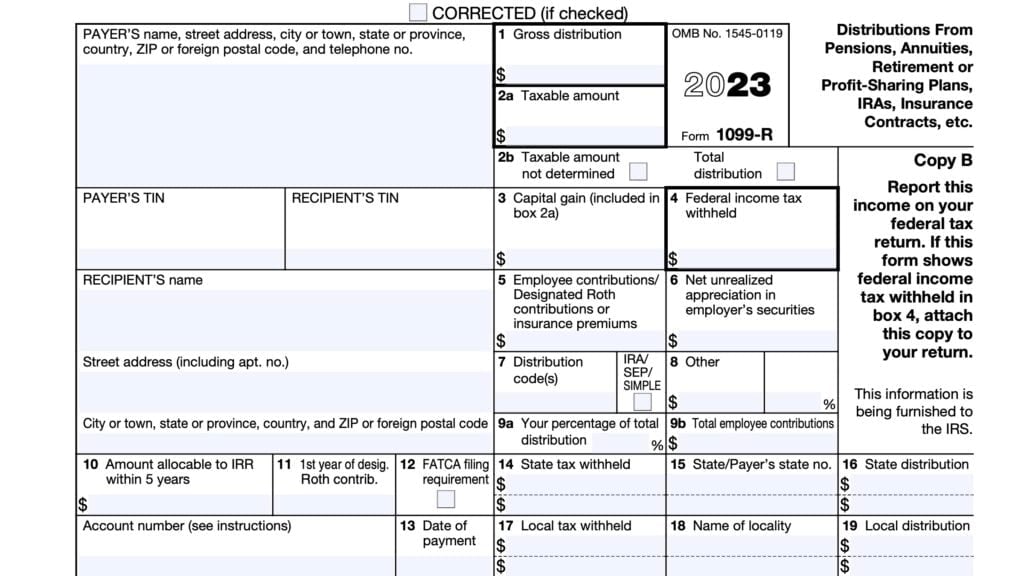IRS Form 2624 Instructions
If you’re having problems with an information return issued by an employer or financial institution, the IRS may ask you to complete IRS Form 2624. This tax form gives the Internal Revenue Service permission to contact a third party on your behalf.
In this article, we’ll walk through everything that you need to know about IRS Form 2624, including:
- How to complete IRS Form 2624
- How to file IRS Form 2624
- Frequently asked questions
Let’s start with an overview of the tax form itself.
Table of contents
How do I complete IRS Form 2624?
This one-page tax form is relatively straightforward. The simplest way to go through this form is from the top of the form.
Part 1. Information return filed with IRS
Before we begin with Part 1, be sure to enter your name and Social Security number at the top of the form. There is no guidance for married couples to enter both spouses’ Social Security numbers, but you should be able to ask the IRS representative if that is necessary in your case.
In Part 1, you’ll enter information in the blanks provided, specifically:
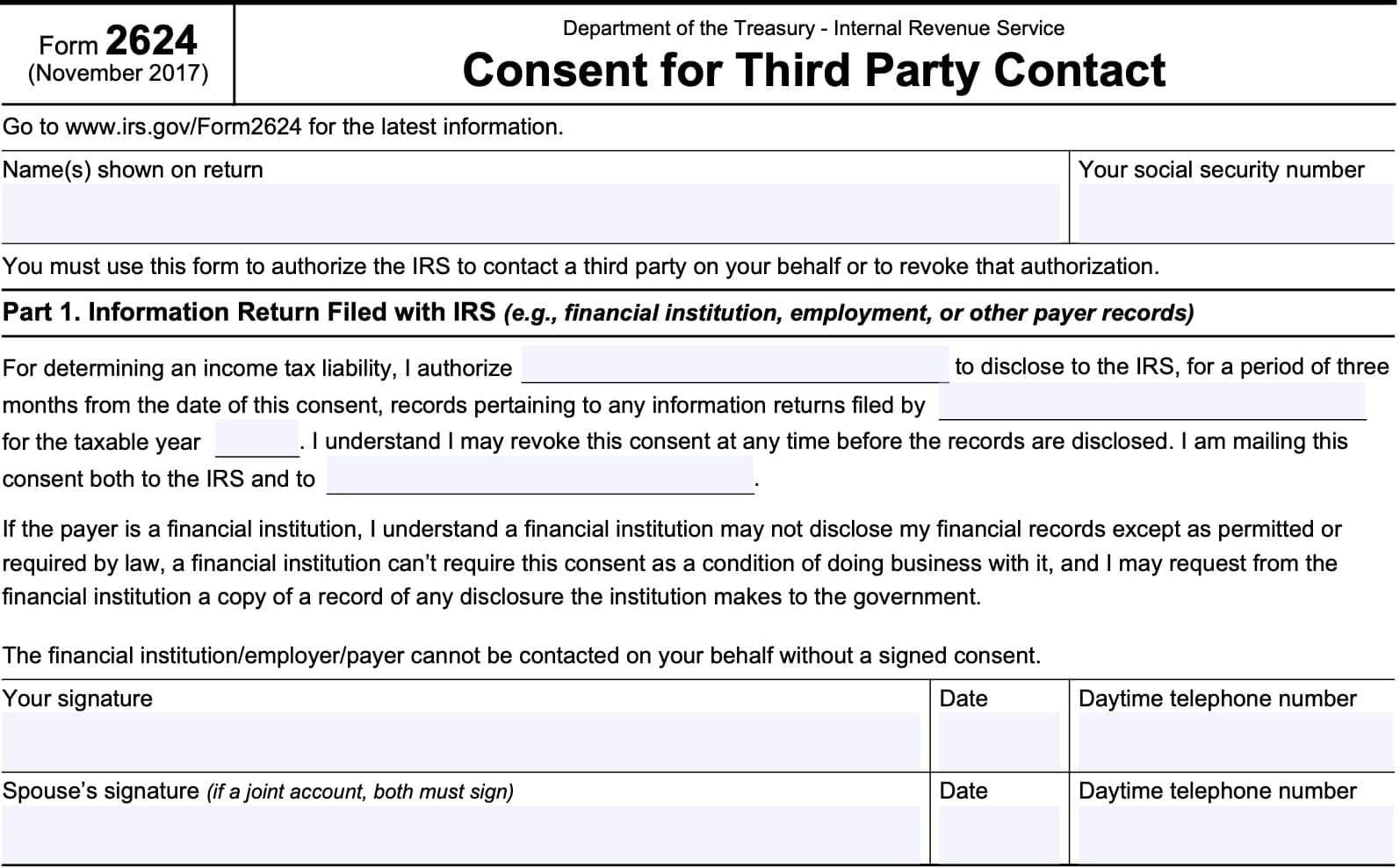
- Whom you authorize to disclose information to the Internal Revenue Service
- Who filed the information tax return or information returns in question
- Tax year of concern
- The recipient of the completed Form 2624
At the bottom of Part 1, you will sign and date the form, and enter a daytime telephone number where you can be reached. If you’re giving consent for third party contact regarding a jointly held financial account, both spouses must sign, date, and provide phone numbers.
Part 2. Provide the below information to allow us to associate your consent with our records
In Part 2, you’ll provide the following information to allow the IRS to verify your consent, based upon your tax records:
- Taxpayer identification number
- Payer name
- This is the name of the employer or financial institution that you are authorizing third party contact with
- Account number, if applicable
- Payer street address
- Payer city, state, and ZIP code
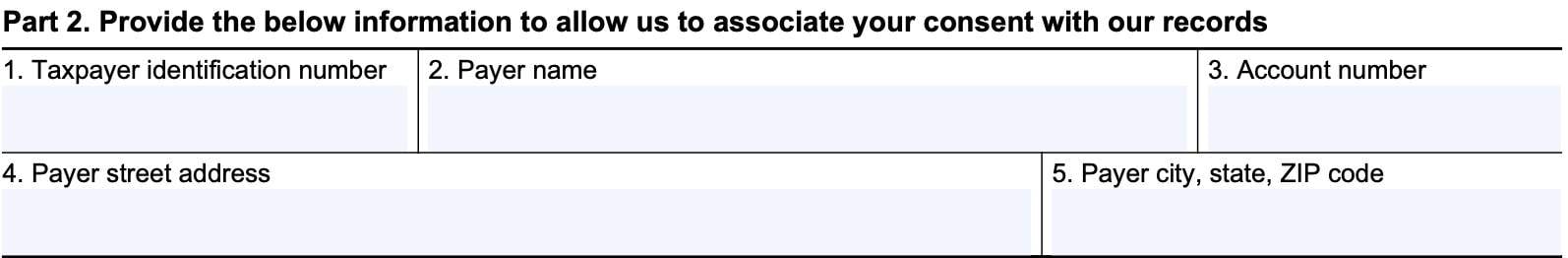
Part 3: Revoking consent
If you are giving consent to the IRS, then you do not need to complete Part 3. To revoke consent that you previously granted, then complete the section below, specifically:
- Third party name
- Organization or person who filed the information returns in question
- Tax year previously authorized
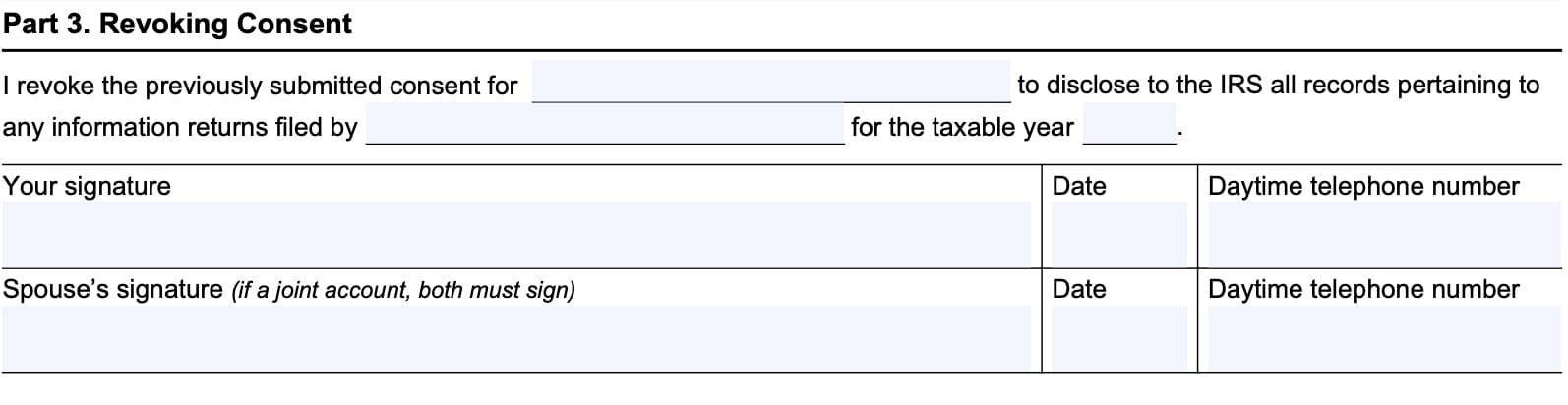
Below Part 3, you’ll sign, date, and provide a telephone number. If this form is about a jointly held account between two spouses, then both spouses must sign IRS Form 2624.
Do not sign in both Part 1 or Part 3. Signatures are only required in one part or the other, depending on whether you’re granting or revoking consent.
How do I file IRS Form 2624?
According to the form instructions, you may have received an IRS notice. If so, you should send the completed form to the IRS office listed on that notice.
Otherwise, you may need to contact your nearest IRS office for further guidance.
Video walkthrough
Frequently asked questions
No. The Internal Revenue Service has a separate form, IRS Form 2848, specifically to delegate power of attorney privileges. To authorize the IRS to simply share sensitive information, such as prior year returns, taxpayers may file IRS Form 8821, Tax Information Authorization.
You may file this form if you are under examination, or if you are disputing a tax bill because an employer, financial institution, or other third party sent incorrect information to the IRS. The IRS recommends that you contact the third party directly before filing IRS Form 2624.
Not always. Special rules may apply in certain circumstances, such as a criminal investigation. However, if the third party contact is to resolve a tax issue without criminal involvement, then the IRS generally will not do that without the taxpayer’s consent.
Where can I find IRS Form 2624?
You can always get the latest versions of IRS forms from the IRS website. For your convenience and ease of use, we’ve enclosed the most recent version of IRS Form 2624 in this article.